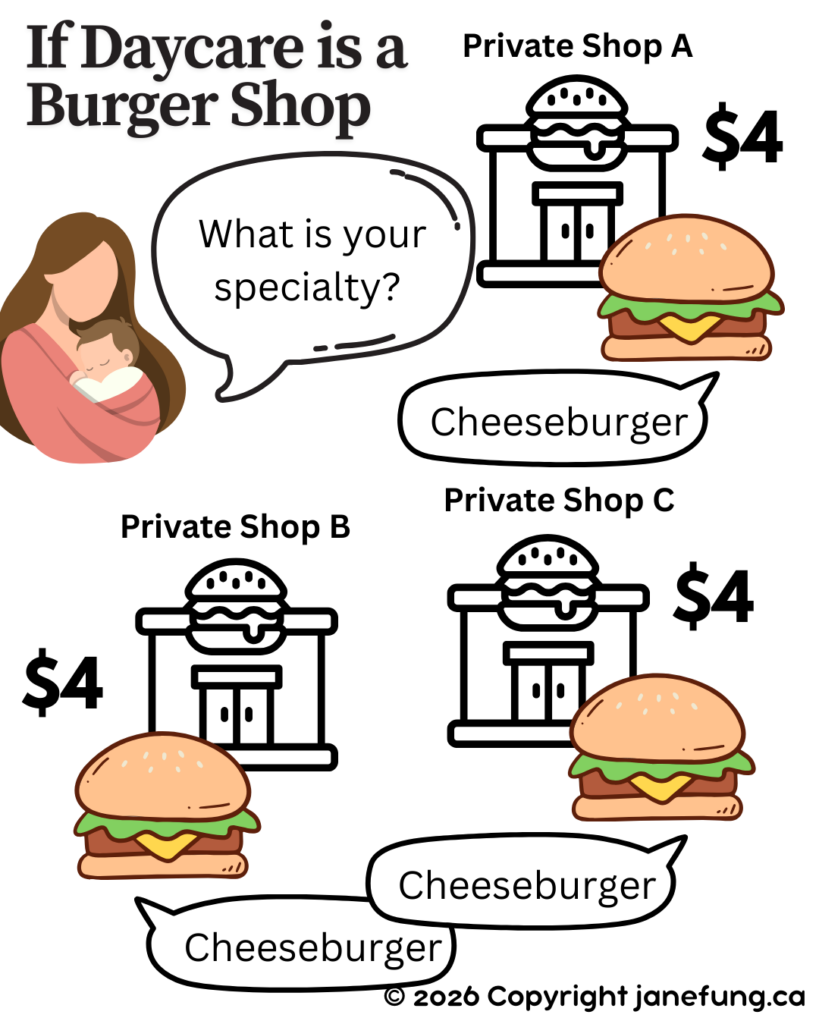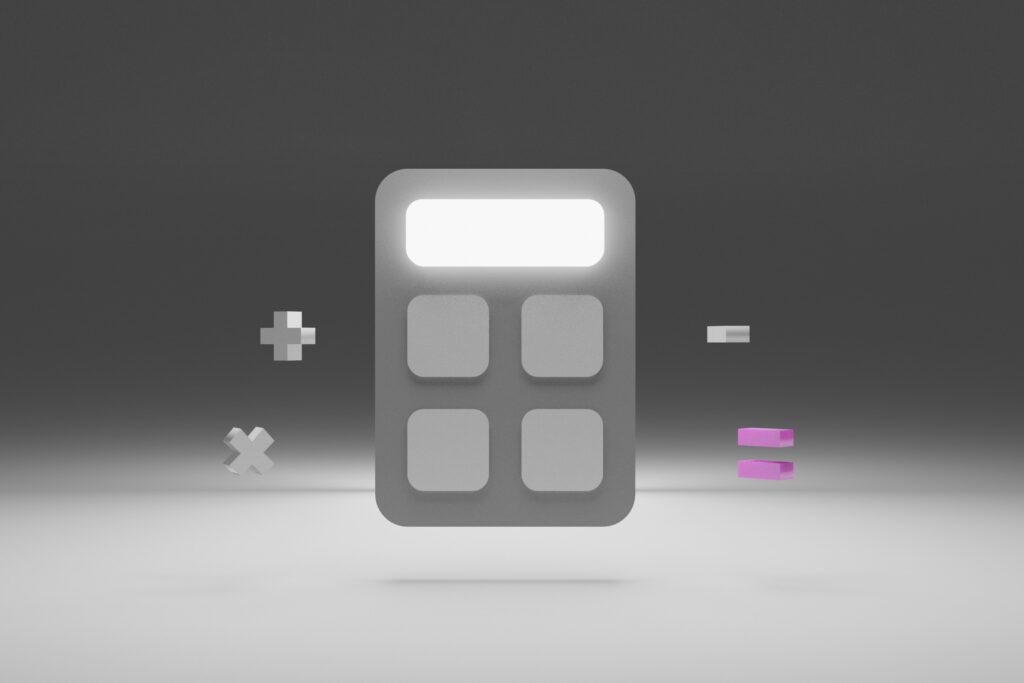When establishing a new business, it’s essential to ensure visibility on Google Maps, as it has evolved beyond a mere navigation tool for finding roads. Nowadays, people actively use Google Maps to directly search for places to visit. Therefore, creating a marker for your business on Google Maps is crucial.
Now, you might be wondering how to go about creating a location marker for your business on Google Maps. Let’s walk through the steps!
To illustrate, let’s consider a hypothetical business: Jane’s Bubble Tea (my dream of opening a bubble tea shop!)
Step-by-Step Guide to Add your Business to Google Map
- Go to http://maps.google.com
- Click on the hamburger menu on the left
- Click on “Add a Business”
- Follow the prompt to complete all the questions.