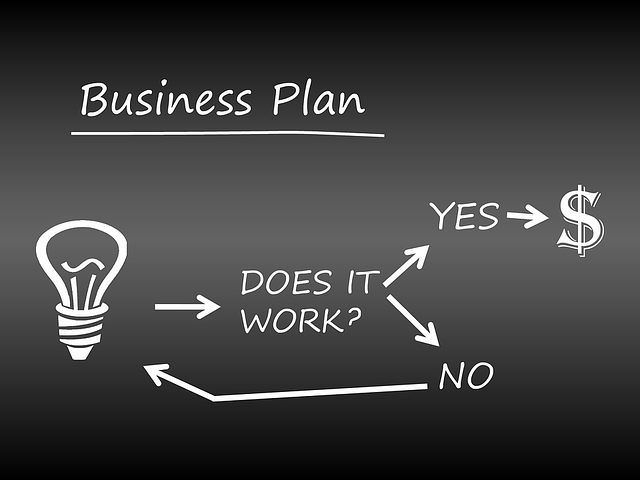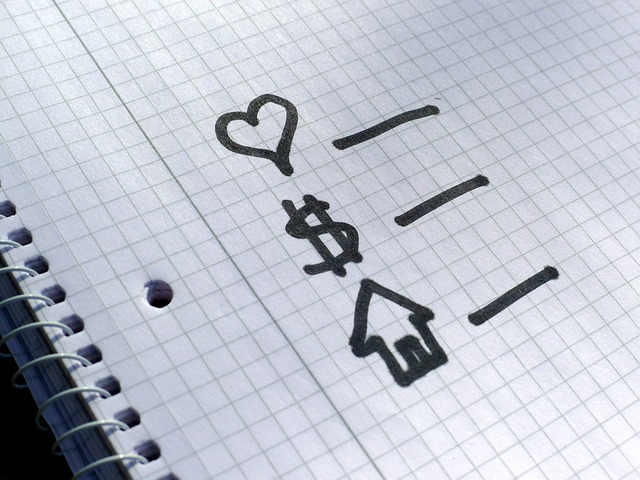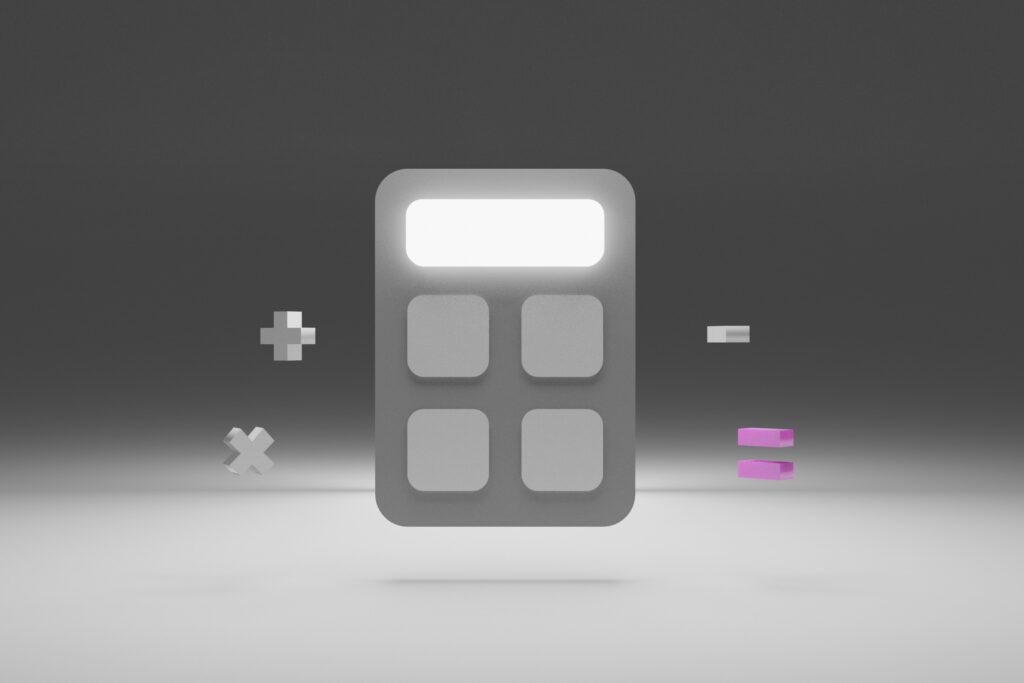In the current digital era, establishing an online presence is a must for entrepreneurs seeking to market their businesses, present their products or services, and engage with a wider audience. As a lean startup or entrepreneur, the ability to handle many aspects of costly website development in-house can result in substantial savings, allowing you to allocate your resources more effectively towards promotions and advertising. Google Sites emerges as an excellent solution for this purpose. Within this article, we will walk you through the steps involved in utilizing Google Sites to craft your own cost-free website.
Why Google Sites?
Google Sites is a user-friendly and cost-effective website builder offered by Google. Here are a few reasons why it’s an excellent choice for entrepreneurs:
- It’s Free: As a startup or small business owner, every penny counts. Google Sites allows you to create a professional website without any upfront costs.
- No Coding Required: You don’t need to have coding or web design skills. Google Sites uses a simple, drag-and-drop interface that’s easy to navigate.
- Integration: You can seamlessly integrate Google Workspace tools, like Google Docs, Sheets, and Forms, into your website.
- Responsive Design: Google Sites automatically optimizes your site for mobile devices, ensuring a great user experience on any screen.
- Customization: While it’s straightforward, you can still personalize your website with different themes, fonts, and colors.
Now, let’s dive into the step-by-step process of creating your website with Google Sites.
Step 1: Sign in to Google
If you don’t already have a Google account, create one. You’ll need this account to access Google Sites and other helpful tools. Once you’re logged in, go to Google Sites (https://sites.google.com/).
Step 2: Choose a Template
Google Sites offers a variety of templates. Select one that best suits your business or personal style. Don’t worry; you can customize it later.
Step 3: Build Your Pages
Your website is organized into pages. Start by creating your main pages, such as “Home,” “About,” “Products/Services,” “Contact,” etc. You can add more pages as needed.
Step 4: Customize Your Pages
Each page can be customized with text, images, and other content. To add content, simply click the “+” button and choose the type of content you want to add. You can edit text, insert images, embed videos, and more.
Step 5: Organize Your Navigation
Make sure your website’s navigation is intuitive. You can organize and rearrange pages in the sidebar. Ensure that visitors can easily find the information they need.
Step 6: Preview and Publish
Before you go live, click “Preview” to see how your website looks. Make any necessary adjustments. When you’re satisfied, hit “Publish” to make your website accessible to the world.
Step 7: Domain Name (Optional)
While Google Sites provides a free domain, you can also connect a custom domain if you have one.
Google Sites offers a straightforward way for entrepreneurs to establish their online presence, allowing you to focus on what matters most – your business. With a little creativity and effort, you can create a stunning and functional website without breaking the bank. So, get started today, and watch your online presence grow. Your website is your digital storefront, and Google Sites is your key to unlocking it for free!